Legacy Box In Virtual Desktop Environments
Legacy Box can also be run in virtual desktop environments. These include Microsoft AVD, VMware, VMware on Azure, Citrix and many others such as those delivered by your Managed Service Provider.
By way of example, below is the architectural diagram of Legacy Box running in Microsoft Azure.
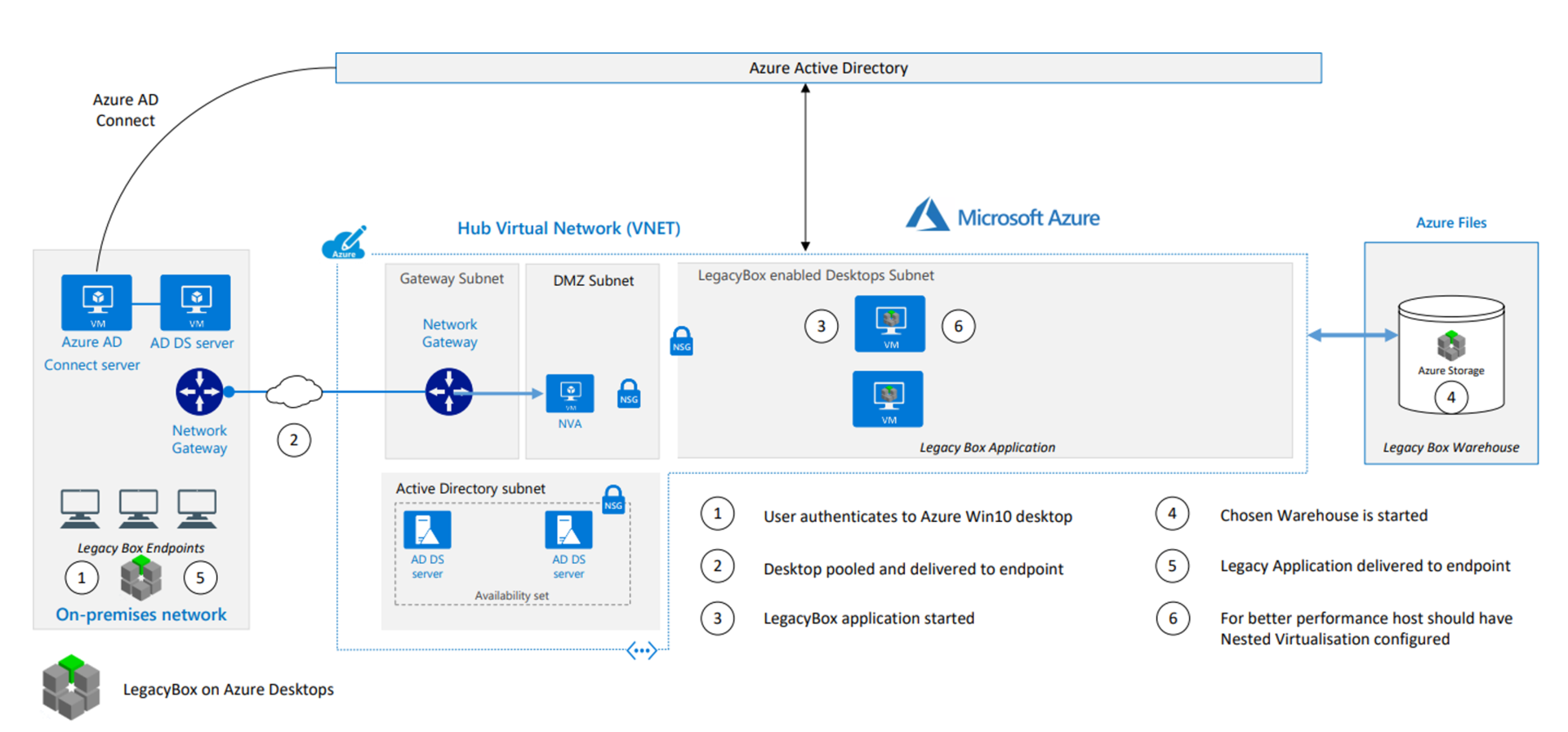

Legacy Box On Physical PCs
Legacy Box delivers a secure warehouse environment that runs locally on Windows 10 or Windows 11 devices.
In turn, the secure warehouse environment contains either a Windows XP or Windows 7 locked-down image into which you simply install all your legacy applications. We have 100% success in migrating applications into Legacy Box warehouses, including full support for networking and USB peripheral devices.
When it comes to security, Legacy Box is fully protected by the Microsoft Advanced Threat Protection (ATP) features that Windows 10 and Windows 11 provide. The warehouse environment effectively is hidden and protected from the outside world.
A seamless end user experience is key to usability and productivity. Icons for your applications appear seamlessly into the Start menu or the desktop of your local device meaning no change for the end user whereupon they simply double click to launch an application. Legacy Box takes care of the rest.